How To Start A Blog 2020 [ step by step Full Guide]
How To Start A Blog 2020 [Full Guide]: In this post, we will learn how to start a blog and learn about the WordPress theme and its plugin, from the domain name and web hosting to start a blog, we will also tell you how you can earn money from your blog, let's start.
Hello friends, are you ready to make your own blog?
If you are ready to make a blog, then we are also ready to help you.
Starting your own blog, this is a good decision for people who want to do something,
Lazy and relaxed people please do not read this post.
Because the one who cannot help himself, cannot do anything in life.
Before starting a blog, we have to fill ourselves with positive activity with a new passion and a new enthusiasm, we have to make this decision that now we have to make a career in blogging.
If you have made this decision, then we go ahead.
How To Start A Blog with me | How to start a blog?
Blog Start does not work too hard, you all need some guidance, which is a blog helps to start.
Here we are going to tell you 8 important and easy ways, with the help of which you can start your Profitable blog without making any mistake and with it some Bonus tips which help you to Scale your new branded blog.
So let's start.
- How to choose a niche for your new branded blog
- Choose a top lable domain name for your branded blog
- Buy a good web hosting provider and domain name for a branded blog
- Setup your WordPress branded blog
- Don't forget to grab the Attention-grabbing theme for your new branded blog.
- Some essential Wordpress plugin for your new branded blog
- Write your first blog post and how to publish it.
- Some great ways to earn money from your Wordpress blog.
Before starting the whole process of creating your new branded blog, a question that must have come to your mind.
There will also be some of you who have come to the question that why should we start our blog in 2020 itself,
I just like to answer this question of you guys.
There is nothing in 2020 that you will start a blog and become rich overnight.
The 2020 time in blog start we, as says Issliye Book 2020 is running,
And if you start your blog now, then you can soon be successful in the coming time, because the more you let, the more difficult it will be to make a career in blogging,
One of its main aspects is that blogging is becoming very difficult day by day, the competition is increasing day and night, if you have made more time to create your own blog, then you may be more than that for now. You have to work hard, so you create your new blog in 2020 and start your blogging career quickly friends.
If you start your blog today or a few days later and want to take it forward, then it has many benefits for you,
Below we have to do Blogging Some Unexpected explained the benefits that will help your Blogging for help can be.
Engage yourself - Blogging is a platform that allows you to busy yourself by writing unique posts for your visitors.
You can help others and bring visitors to your website -
You can help visitors by writing unique posts on your blog, and this will make them your true visitors, who will always have your every subsequent post.
Earn money online - Yes, your blog from Affiliate Marketing, and your blog on Ads can make money doing that.
I understand that you must have understood what you are going to gain by creating your own blog. Let's go ahead .....
1. Choose a perfect niche for your blog (start to branded blogging)
This is the most important part, most of the blogger mistakes that they make to start a blog.
Do you know? Of 100 of 99% which blogger are the 3 months and 6 months in blogging for Bye Bye is speaking, my Mtlv, he 3 months to 6 months in blogging leave him to assume defeat.
His main reason is to start blogging on the wrong niche, about which he did not know anything, on top of that people, created a blog, and then failed and left blogging.
A niche is like a subject, but do not take it lightly because it is not an easy thing that anyone can do, only one can know the depth of a niche that they know about it properly.
Choosing the wrong one is like having an ax die at your feet.
Are you still wondering how to choose a perfect niche for your blog?
So let us help you a little bit in knowing how you can choose your perfect niche,
First of all, we want to tell you some examples from which you will get some Impression to choose a perfect niche.
ShoutMeLoud: Probably only one of you will not know that soutmeloud is a very popular website in India, its niche is blogging, Wordpress, SEO tips, teach, it is a successful blogger 's successful website. There are auther harsh agrwal of this blog website who are earning a lot of money from their blog website in today's time.
Smart Passive Income - also a successful blog is one of this blog website of Niche, your busyness how online to pursue Strategy with people share is, Smart Passive Income World 's most successful blog is one of, Auther of this blog website, is Pat Flynn.
Even today, they are earning millions of money daily from their blog website.
There are other popular bloggers whose blogs I can show you, but these 2 which I have given you examples that you might have guessed how much profit we are going to make by choosing a perfect niche, were a common blogger like us. He worked on a good niche and you can see the results, these people are playing in lakhs today.
In today's time, you can find many such niches from which people are earning profit.
But I will not suggest that you copy someone and work on a niche like that.
Because you are not interested in it - and you are going to work on that niche just to earn money.
But my dear friends, you cannot earn money unless you have put such information on your blog that benefits people.
It is very difficult to work a long time on a subject which is not interested in you.
And if you worked on the wrong niche, then you will get nothing but just repentance.
You cannot run a blog that is not interested in you for a long time.
For example - I write on blogging, and I also know about it, but if I write about singing or health for my blog,I probably could not write so much because I do not know about it. Yes, if a doctor writes about health then no ordinary person can write as much as he can write about it.
That difference is a niche and a bad niche to choose to.
It is very important to choose the right niche.
So, how can you choose the right niche which proves beneficial for you?
Before going ahead, I will tell you some beneficial tips, with the help of which you can choose your niche.
Friends new bloggers will have to follow the 2 steps given below to find a beneficial niche for their blog. Let's see .....
hobby
- Are you ready to work on it?
- Will you get bored of working on it?
- Do you have any specific information about it?
- Can you write a long time over it?
make money
- First, you see how you can make money from that niche?
- If it has affiliate programs or not, how much profit can they make?
- Also, check its keywords about how many people search for them?
- See also how much competition is there on it?
Can you solve the problem of your visitors with your post on that niche?
I think now you can choose the right niche after doing this process, and if
If you still do not understand, then do the work given below, I am sure you will definitely find your niche.
- Take a copy pen.
- Now you have to write about your hobby it. Write about work-to-work 5 hobbies.
- Out of those 5 hobbies, choose 3 hobbies that you like the most.
- From the 3 hobbies, see which one you like the most.
- Search its keywords and check traffic.
- Chose your niche congratulation. You have chosen your perfect niche.
2. Choose a top lable domain name for your brand blog.
Getting a top lable domain name for your blog is not so difficult.
And you can very easily choose a top lable domain name for your new brand blog.
If you have chosen the domain name for the blog, you can skip this part.
If you have not yet taken your domain name, then this is for you.
What some people do is hurry to get the wrong domain name,
Then they do not like that or if the domain name does not match their niche, then they do not use it again and then again take a new domain name, in this way even today many people both their money and time They waste
To save you from making such a mistake, we had to tell you that you should not make such a mistake.
Do you need a top lable domain name?
if yes! Here we have told you about 4Tips that can help you find your top lable domain name -
domain name- small and keep it simple and easy - your domain name can be as much as to keep short, do not do it too long because you visitors to the domain name to remember problem will
A short domain name is easy to remember. (John morrow his domain name to BoostBlogTraffic changed SmartBlogger the Transfer finished and got his benefit them
Today his blog millions Traffic is getting because SmartBlogger their domain name looks easy and simple.
the domain name in Keywords Use the - you use your main keyword in your domain name can, which you blog SEO helps significantly.
Do not use the number at all - you can not use the number in your domain name because it is not easy to remember the numbers.
Always use TLD extensions - I recommend you to use domain extensions like .com world level, and if your blog is in Hindi, then you. in, domain name.
if
Now if you still do not understand how to get your brand domain name, then you can read our post below.
Read them too
how to buy A domain name, 2020
Note: Which blogging platform should you choose for your website?
To know which is the best platform for your website, you have to read the post given below.
blogging where to start |
If you have read this post of ours, then you can leave it.
There are many blogging platforms on the internet where you can start your blogging,
Such as - blogger, WordPress, Tumblr, etc.
I would recommend you to go with WordPress.
Why?
WordPress for you allows you to do everything you want your great blog to customize can, on the other hand, another blogging platform is not this feature is
In WordPress, you get many such plugins, by using Geico you can make your blog very beautiful and easy to customize it completely.
I think you must have now understood why I am advising you to use WordPress itself.
Now let us go ahead to make our blog with some more interesting information.
3. Choose the best hosting for your blog
To create a blog website, you need web hosting and a domain name.
I know that you do not know about web-hosting and domain name, but you do not need to panic, I will help you to know about it. Let's have a look here
Let us first talk about the domain names.
Name Domain - Domain Name of the website is the name of the people you by Search website access it for your website is an address.
An example of a domain name:
- HTTPS: // (Hypertext transfer protocol)
- www (Subdomain)
- .com .in . org (Top level domain)
- clickinfo ( name)
- . in (domain )
Web Hosting - A web hosting is a place like our computer's hard disk
As all our data on our computer is saved in the same way, our website for all data Webhosting lives save, such as our post, image, blog page, etc., when any visitors to our website comes on our website on the post will be that which he may have the Webhosting 24 hour works for your website to 24 hour 's hosting your website holds live on.
If ever you have any problem then the supporter of webhosting solve your problem .
I think you must have now understood what Webhosting is.
Are you wondering which Wordpress hosting is best for a blog?
If your reply is yes, then for Yeapake - you in your blog a lot to start the Webhosting you own that I can tell you about the blog host can
But by not telling about them, if I can directly tell about one of the best Webhosting, it will be the best and will save your time too.
I am going to tell you about a webhosting which is very good in every sense. SSD provides webhosting .
If you do not know what is the difference between HDD and SSD hosting, then you may have the following post.
SSD vs HDD speed, and the difference between HDD vs SSD for hosting
I would prefer to suggest you go with the best hosting " Siteground " instead of giving you a list of Webhosting.
Would you like to go with Siteground's Webhosting?
If your answer is yes then congratulations! - If you are going to learn about the best Webhosting, let's start.
Siteground best web hosting this is because these No. 1 hosting, and their support is very good and so are their service is excellent and easy to make very good speed for your site your website very quickly load becomes, Which we do not get such a high speed with any other Webhosting.
Talking about its price, it is not a very expensive hosting, you can easily buy it for your blog, but I will recommend it for a new blog.
So let's go ahead,
Siteground Webhosting has emerged as the most popular Webhosting in today's times.
Siteground point of this Webhosting which load is time he and Webhosting is a lot of work over.
Siteground webhosting's up time can be reduced from around 80% to 90%
You have to Webhosting on can also professional blogger Siteground have preferred to rely on their service because most Webhosting providers speak so that when they give you better service once a Webhosting to register to If you give it, then you know what are the flaws inside it.
If you want to know more about Webhosting, then I will write another post for you, in which you will have some best hosting details and its price will also be cheap, for that I will try to write a post for you separately about Siteground. Hey wanna tell you today
Are you ready to take hosting for your blog?
Here is the best high-speed web hosting- I will try to tell you how you can buy Siteground web hosting for your blog.
This is absolutely easy - Most of the new bloggers are, they feel that buying a hosting does not know how difficult it would be, but there is nothing as easy as buying tshirt on Amazon.in,
The easier it is to buy Siteground hosting.
Let's go ahead and get hosting for your blog.
Buy super fast hosting for your first blog.
I recommend my readers to go with Siteground because it has something special for you.
When you come to the home page of Siteground, you will have 3 options in front of which you have to choose one for your blog.
- startup
- grow big
- gogeek
1. Select a domain name for your blog.
When you select the plan of your choice, then you get the option to register a domain for your blog.
Yes, you get a free domain hosting it, you can register for the blog.
How should the domain name be - You should get the domain name for your blog which contains keywords below.
If you have yoga below your blog, then you have to use yoga keywords in your domain name.
If you still do not understand, then you can learn to register your domain name by reading our post below.
Best Domain Name Choose in Hindi
I hope after this post, you will not have any problem with taking your domain name.
You have to create a new account on your siteground to get a domain name.
When you choose the domain name of your choice, then you have to purchase it.
purchase to you for your bank account 's details are required to fill.
If you have your debit card or credit card then you simply your card 's details can be filled in it.
don't worry - your payment is secure there will be no problem of any kind, without hesitation, you can fill the details of your card.
2. Fill in your bank account information.
3. You can fill your debit card or credit card information.
Fill in your card information for the domain and hosting you purchased.
5. Click on pay now
When you have filled the details of your debit card or credit card, after that you have to confirm their privacy policy, when you have selected all these taxes, then you just have to click on pay now.
After some time you will see that your order will be confirmed and you will get a mail that you have taken your hosting and domain name.
congratulation! You have successfully completed the basic steps to create your blog.
After taking hosting and domain, now comes the turn to set up your blog.
Let your blog by setting the ...
4 Set Up Your WordPress Blog
You have taken the hosting, domain name.
Now you have your blog to start to wordpress.org would be required.
How to install your blog on WordPress? Let's connect our blog to WordPress.
Adding your blog on WordPress is a very easy task, it is as easy as downloading a game from google play store. Therefore, you do not need to emphasize your mind much.
You which hosting bought you the cpanel on logging been then you his blog for website setup to option will be available.
You lot on the option you just get WordPress to just click on.
When you click on WordPress, you will have to create an account to log in to it.
After filling in your admin name and user name and password, click on confirm.
Then you have to install WordPress by clicking on the complete setup, it may take some minutes.
After a while you will see that wordpress has been installed on your cpanel .
To set up your blog, you now have to log in with the same id you had created on WordPress.
note - You have to remember your id very well so that when you log in again, do not forget.
Or when WordPress will redirect you to the link your browser to bookmark can be so again your website may need to come to you there was nobody problem.
We are glad that you have learned to install WordPress for your blog.
Now it comes to set up WordPress.
Let what he's given you wordpres the setup can.
5 Do choose a good theme for your blog.
After installing WordPress, the first thing we have to do is
The task is to customize the theme of WordPress.
Let 's customize the theme of WordPress.
The theme of a blog means a lot to our blog because we have created a blog and put its theme like this, then maybe that theme may not be so good that it will not attract your visitors.
If we take a good premium theme for our blog, then it has many benefits like -
- You get help in SEO.
- The look of your blog looks very lively.
- Users start trusting your blog.
- Your blog looks like a professional blogger 's blog.
When you start your blog, make sure that the look of the blog should look good.
In the world of blogging, the look of a blog is very important, if you do not have a good look for your blog, then you may be losing a lot of your traffic because of it.
The good look of the blog attracts your visitors, so those people like to come to your website again and again.
WordPress unaccounted for free theme gets you to your blog help you in will get a good look you choose a premium theme I want to recommend.
Because there is a lot of possibility of hacking your blog in a free theme and you cannot customize it much.
Taking a premium theme for your blog is a good step.
Those free with a theme your blog use for that one day your website lose again later regret.
It is no use to regret later.
Why should we do such a thing that we have to regret later!
Yes, if your budget is less, then you can use the free theme for a few days, but later you can take a premium theme only.
If you want to become a brand then you should go with premium theme .
For how much you spend on your blog, we have written a post for you, you can click it on the link given below.
how much should I invest in blogging 2020
How to choose a premium theme for your blog?
If you want to get a good responsive theme for your blog that will give your blog a good look and you do not know which is a good theme, then I want to tell you about some good themes that you can use in your blog. , Let's see what theme they are.
- Astra
- ThriveThemes
- genesis Theme
- ElegantThemes
1. Astra
Astra theme is earnest by the team of many popular plugins and its biggest advantage is in our SEO, it is an SEO customized theme, many big bloggers use this theme on their blog even today.
Astra theme is very light (50 kb)
If we talk about its popularity, so far more than 600,000 downloads have been done.
And speaking of its rating, 3100+ 5 ratings have been done so far.
You can guess from this how such a good theme can be for your blog.
If we talk about its price then you can get its extra pro in just $ 59. version.
Learn more / download
2. thrive themes
Now what I am going to tell you about the second theme is ThriveThemes.Talking about ThriveThemes, this theme comes with WordPress theme and page builder plugins.
Those who own blog a brand blog want to make ThriveThemes for them to be the best option.
The most important thing you will find in this theme is " Speed and conversion".
This theme has been made keeping in mind the speed and conversion, which is a very important thing for any blog.
ThriveThemes you speed and conversion with SEO Customization enjoys making your blog to rank get enough help.
You also get an inbuilt feature in ThriveThemes, you can easily share your post on social media.
In this you get a social media sharing button, you can try this theme too.
3. genesis theme
The genesis theme is for those who can not afford a premium theme right now.The genesis theme is not less than a premium, in this, you get every feature that you expect from a premium theme.
The special thing about this genesis theme is that this Yoast which is an SEO plugin works very well with it.
This theme is also good for new blogger because you do not need to have knowledge of coding in it, you can easily customize this theme.
Genesis theme is a good theme if you use, then your blog gets a unique and stylish design.
You can also use it.
4. choose a theme
elegant themes - is the best option for those bloggers who want to create more than one blog, these themes are very good and enjoyable.elegant themes are one of the cheapest themes. You get it for $ 89 / year.
elegant themes you $ 89 to your WordPress Theme that allows access to.
With which you can use any of their themes for your blog.
I have told you about some WordPress theme, you can use any of them.
If you do not want to use any of these themes or you want to use another theme, then we want to tell you some important things with the help of which you can choose a good theme for your blog.
Don't you know what things should be kept in mind while taking the theme for our website?
So let's know those important things.
- See whether the theme you are going to buy is compatible with the new version of WordPress.
- See the theme that you are purchasing for your blog, whether it is responsive or not.
- The theme you are going to take should be lightweight and easy to use so that you do not face any problem in using it.
- Make sure that the theme you are going to purchase has contact support.
If you follow this given guideline, then you can easily choose a better theme for your blog.
congratulation! You have selected a responsive theme for your blog!
Now what next
When you buy a theme for your blog, then you have to add that theme to your WordPress blog.
Let's know how we can combine our theme with WordPress blog.
"The first download the theme you want to add with WordPress blog "
After you have your WordPress the dashboard goes on.
Simply you move your mouse over it, then some option will come on the right side of the appearance.
Add the above option would be the theme for you'll notice you simply at the click aims and theme section is to come.
There you will find a lot of free themes, but do not let us have a free theme, we want to add the premium theme that we had purchased to our blog.
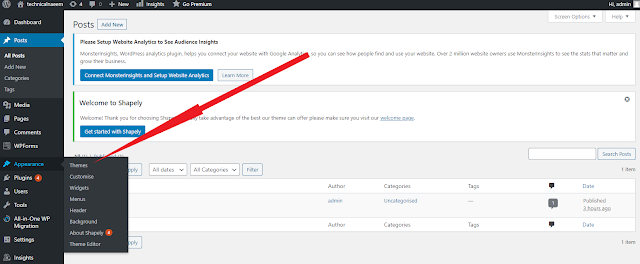
For that you will get the option of the theme at the top and add new in front of it, all you have to do is click on the add new.
After that you will get the option of upload the theme , you have to click on it.
Then you download the theme, you upload it there.
Your theme will be added to your WordPress blog.
Now comes the task of customizing the theme.
To customize the theme, you have to go to the option of appearance again, there you will get the option to customize the bottom of the theme, clicking on it, you can customize your theme according to yourself and give an amazing look.
You have successfully added your theme to your WordPress blog, now what next?
It was your blog 's design is to now we WordPress use which is required to tell you about some of your WordPress plugin that requires each user. Let's go ahead .....
6. Plugins for WordPress which is required for the blog.
Now it is the turn to make your blog better and advance, so friends you must be thinking that how can we make our blog better and advance?
I can help you with this. Some WordPress to advance plugin telling about.
Let's see what are those plugins .....
WordPress us lots of plugin offers so weblog the advance can.
Some of which we want to put in front of you, which most blogger use.
At the top of our list is the name " Yoast " SEO plugin.
The Yoast plugin helps us ono SEO our posts and is a very popular plugin.
You can do your focus keywords and placement with the help of Yoast.
You can improve on-page readability in your post.
You can do an on-page SEO analysis.
You must install Yoast on WordPress, you can use both free and premium versions of it, for the premium you have to pay.
Element and Thrive Architect - This plugin is also very important if you want you to blog a brand blog It looks like the plugin can help.
Element or Thrive Architect to help you make your blog a beautiful landing page it remains fully customize can, without much information your page to Drag and drop to easily page to customize easily can.
WP Rocket - Plugin to help your blog to Optimize, which can make your blog that speed, he would increase.
As you know the google to speed matters much google that site likes the same with loading speed is good.
When your loading speed is good, your users will also increase, which will give you good benefits.
You must also use it.
Threads lead - With the help of this plugin you can lock your content.
With the help of Threads leads you can collect the email of your visitors.
iThemes Security - This is a very important plugin. iThemes Security of your blog survives the hack if any of your blog this plugin you will try to hack the blog ever hack will not.
If you want your blog to be safe, then you must use the iThemes Security plugin.
Anti-spam plugin - Friends, often when you start making progress, some people also become your opponents, they start getting jealous of your promotion, then they start to spam on your blog.
Such opponents to your blog to keep you away from the Anti-spam plugin to use should.
When someone commits spam on your blog, then this plugin checks it first.
If this plugin she comments spam seems to him automatic deletes itself.
If you do that if you want to blog on any spam comment forbid plugin use should.
Resmush.it - Friends If you are writing a post in which you have put a lot of images inside, then this plugin helps you to customize the image of your post.
The advantage is that your website quickly load starts.
You can also use it.
Social snap pro - this plugin for your post to media social to share helps you.
You can get good traffic with its help on social media platform Facebook, Instagram, Twitter, Pinterest, etc.
Friends, these were some Wordpress plugins that you can use.
If your plugins for your WordPress to install no need to panic does not come to that, let me help you.
You can easily install all these plugins on WordPress by following the below-given step.
- Go to WordPress's dashboard.
- Move the mouse to the option of plugins.
- second no, but you have to click on add new.
- Click on the upload plugin.
- Click on choose file.
- Then select the zip file of the plugin you download.
- Then click on install now.
- After install, click on activate.
7. How do I write my first post on my blog?
finally, You have created your blog, now you have to write the first post for your blog.
I know you will be very eager to write your first post, and you should also be anxious because a new Journey is starting from here.
When you write your first post, in that you have to tell your visitors about yourself and keep saying that in order to build confidence in your visitors, then you should start writing your post.
You will also have to share some of your images on your blog so that your visitors will recognize you and they will start trusting you unwaveringly.
When you write your post, you have to keep in mind that your post should be user friendly.
Which should be easy to read, should not make a paragraph longer than 3 or 4 lines, because it is difficult to read.
Try to make the post easy to read, because the easier your post is, the more you will get the benefit of it, your visitors will come to your blog again and again.
When you write your post, whatever you know about that topic, write everything in that post.
Try to make your post as long as possible.
post it when writing on-page SEO, complete with your Yoast Plugin can help him WordPress to install bike course
post writing before the topic to post to write before his keyword research done, then post to start writing.
If you follow all these tips, then your post will be easily ranked by search engine.
note: we will write a separate post for you for how to do research.
8. Some easy ways to earn money from the blog
How can I make income from my blog?
Let's see how you can earn money from your blog.Note- First of all, I want to tell you that to earn money from your blog, you have to put unique pos on your blog.
You will have to update your blog regularly.
Then after your blog gradually rank to start would be your blog on traffic will further
Friends, all this does not happen in a day, it may take you 3 to 6 months.
Some people even take years.
Just like we have told you to write a post, if you write your post like this and do its SEO well then you will start to rank soon.
Now you have to monetize your blog.
How can I monetize my blog?
Any blog to monetize a lot to get to option in the affiliate marketing from advertizing company is involved.
We will tell you about some best sources with the help of which you can earn good money.
1. Google Adsense
2. media.net
3 affiliate marketing
1. Google Adsense
You can earn good money by putting Google Adsense 's ad on your blog, every blogger wants that he gets the approval of Google Adsense.
You Google Adsense from your blog you need to add Google Adsense 's approval would take.
If you Google Adsense you according to the Policy Post writes, and letter at work on your Blog 20 Post and your blog 1-month-old you Google Adsense for approval to the request can be sent.
I will recommand you that you should send the reqest for approval on Google Adsense only after at least 3 months .
This does not equal the chance of your approval being rejected.
2. media.net
Second no, However, we media.net put, if you type in Inglis and your target audience the USA then you media.net the approval is easy to find.
media.net also Google Adsense as a kind of ad company is that your blog on the ad you have to do to pay to show its help can earn good money.
3. Affiliate Marketing
This is the source of earning the most money in today's time, you can earn more money through affiliate marketing than Google Adsense and media.net.
You just have to become an affiliate of any company, you can earn good money by making affiliate of a company like Amazon, Flipkart, etc.
In today's time, a lot of the companies who own products to sell to Affiliate Marketing Offer to help.
All you have to do is to become its affiliate and have your product sold through your website if you have sold any of their product, then that company will give some part of the sell of that product as a commission.
This way you can earn money by doing affiliate marketing.
Read also.
how to buy A domain name, 2020
Best for Bloggers Important Blogging Tips 2020
High-Quality Dofollow Nofollow backlinks list 2020
Google AdSense alternatives in world 2020
WordPress logging page design and permalink settings
SSD vs HDD speed, and the difference between HDD vs SSD
Use quora and referral traffic on the blog is very low free
Amazon Affiliate Link Create learn step by step full guide
how to buy A domain name, 2020
Best for Bloggers Important Blogging Tips 2020
High-Quality Dofollow Nofollow backlinks list 2020
Google AdSense alternatives in world 2020
WordPress logging page design and permalink settings
SSD vs HDD speed, and the difference between HDD vs SSD
Use quora and referral traffic on the blog is very low free
Amazon Affiliate Link Create learn step by step full guide
conclusion
You have made your first blog, so many congratulations from us!
But friends are just beginning, a picture is still my dost >
You need to learn a lot now, you should never stop learning.
If you want you to become a professional blogger, then you will have to learn SEO, you will have to learn to find the best keywords for your post with it.
Now you have come to the first stage of blogging, now the real journey will start.
Let's meet again in one of our new posts, then with a topic till then bye
If friends like our post, How To Start A Blog 2020 [step by step full guide], then you should share it among your friends and do not forget to subscribe to our website to get such an informal post.
You can follow us on Facebook, Twitter, Instagram, Pinterest, Telegram, Linkedin

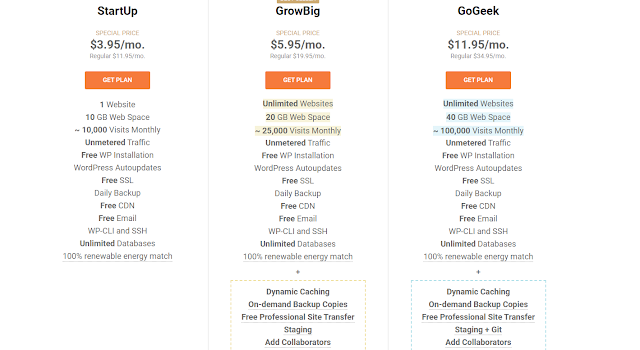
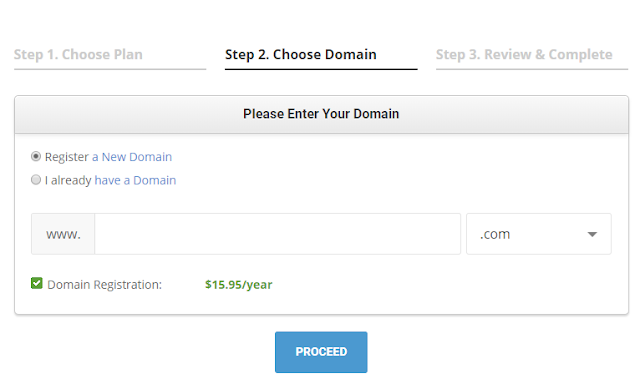

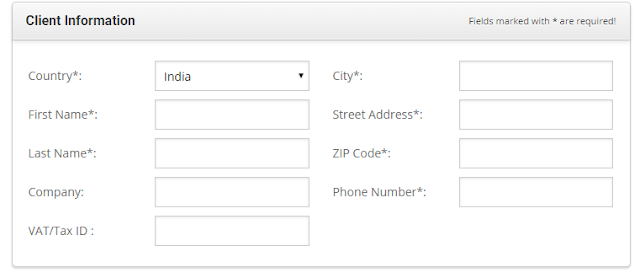

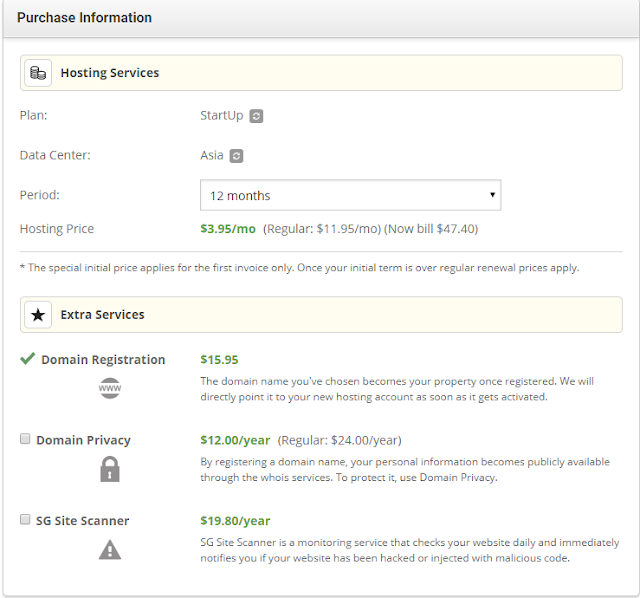
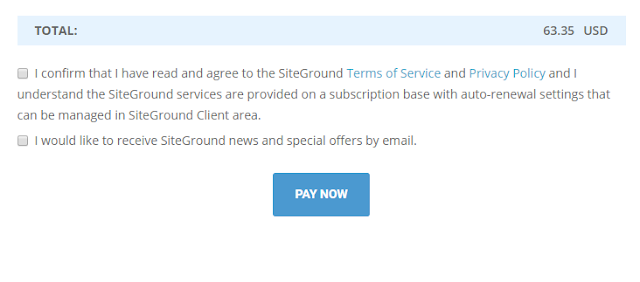

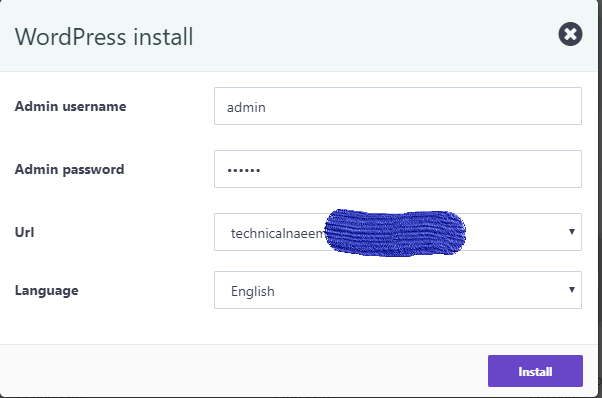
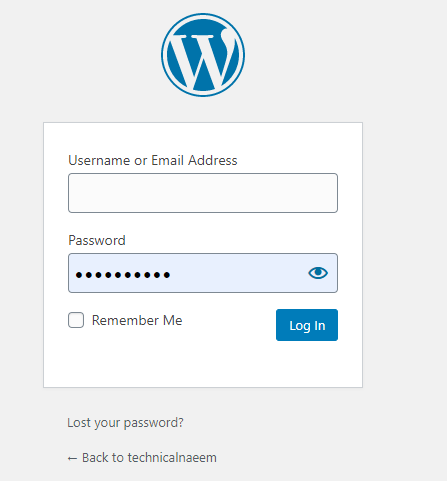



Comments
Post a Comment