WordPress-Loging-Page-Design-And-Parmalink-Settings
WordPress logging page design and permalink settings: Friends your Wordpress Login Page to design to Wordpress Theme or template to take recourse | And when your Wordpress Website to deign to do | So this is what we want, that our website should look like we want to show it.
Do you know that our Wordpress Website is also a part of what our Wordpress Website 's Theme ( Template also) Tuch does not | Now you want to know which place it is? Stay tuned to know this, let's start with us.
Friends We have our own Wordpress Website 's the theme Change to customize then become able to take the car, on our Wordpress Website who Login Page is it any theme does not shield your style, we like Wordpress Website Login page only the simple appears,
Now the question comes, how to customize it in our style,
Wordpress website to Login Page Perhaps you have a problem to be if you have a website in which the Public Registration Allowed If you own Wordpress website to Login Page Edit to need it to your Wordpress website to Login Page Your Theme ( template from) Mach will look to whatever user your website come on whenever they website login will make them your Wordpress Website of Logging Page love him |
This will have a good effect on your website.
We will tell you about 2 best tricks and tips in this post that you can make your WordPress website beautiful and breathtaking.
Do you know that our Wordpress Website is also a part of what our Wordpress Website 's Theme ( Template also) Tuch does not | Now you want to know which place it is? Stay tuned to know this, let's start with us.
How to customize the WordPress login page:
WordPress login page customization
Friends We have our own Wordpress Website 's the theme Change to customize then become able to take the car, on our Wordpress Website who Login Page is it any theme does not shield your style, we like Wordpress Website Login page only the simple appears,
Now the question comes, how to customize it in our style,
Wordpress website to Login Page Perhaps you have a problem to be if you have a website in which the Public Registration Allowed If you own Wordpress website to Login Page Edit to need it to your Wordpress website to Login Page Your Theme ( template from) Mach will look to whatever user your website come on whenever they website login will make them your Wordpress Website of Logging Page love him |
This will have a good effect on your website.
We will tell you about 2 best tricks and tips in this post that you can make your WordPress website beautiful and breathtaking.
- Wordpress website template customization
- WordPress website page permalink customization
Also read: Best for Bloggers Important Blogging Tips 2020
There are many such plugins on the internet, which can help you to customize the login page of the WordPress website in your style. You can use any of these plugins. But in order to customize the ThemeIsle of the WordPress website The customizer plugin will recommended itself.
You are just be thinking plugin why recommended I'm her that led to the Login Page Realtime in Customizer Interface to use and customize it does allow it. It helps to visualize your WordPress website to a great extent, its whole work is how your logging page will look and how you can customize it, it makes your work easy, and its best thing is That this plugin is 100% free.
Wordpress Website as on any other plugin to install is the same way you or to install and activate the can |
Your Customizer Plugin when install and activate it becomes you Appearance again Login Customizer be moved
pic
After activating the plugin, now you have to click on login customizing!
pic
When you Plugin Start the Customizing the click to miss, then your front Standard WordPress Customizer Interface you own Dikegakuske after Wordpress Website of the Login Page to customize too, Plugin to Login Customizer Option once again sees you he quickly click to |
pic
Login Customizer Option-click on Login Customizer will come, then after the Login Page Customization can start, whatever you inside change will, Real-Time changed it in preview can also view | The plugin is easy, and a very great and will be great once try and see totally soluble |
By doing all this, when you click enter in the logging customizer, you will be able to enter it,
Now your Wordpress Website and logo if the Customize want you Menu 3 in No K But you will get the option of logo, you have to click on it.
You have to take care of that,
Your logo you Element set is required, Logo Width, Logo Height, Padding Bottom, the three users must set Karle Berna Your logo will not look good |
I have highlighted it in the image given below, you can see.
After completing this process, you will also have to set a good background for the login design of your Wordpress website and along with that, you can also set the color of your choice.
Even if your everything has right now its a logging which Actual From is where User Name enters his background even change can, firstly you customizer the menu comes on, then you form of option on Todo. Like I have shown in the image below.
I have put an image in it. You can apply anything else or you can choose any color.
Friends like himself Element Set was the way you have to do here, Background a good look for, under image see in |
Friends this was WordPress Login Page Custom Setting addition also it further option is designed to help you make your WordPress Login Page Style is to be able to create a better and beautiful down image Bosare the option Mene highlight is given to you can see |
You can easily change the input feed and login button as per your choice. Anybody can give any color by their choice.
And in addition to this, you also get the option to add custom CSS, this plugin helps hockey to make the login page even better. And this has been a very good experience for me.
After setting this saree, you have to save changes, do so many pieces of paper and then do not save it, so if your hard work is not wasted, then do not forget to save after doing the whole setting.
Now your WordPress login page website is completely ready. Whenever you ever for your website Theme or Template Change So Login Page also setting it's by any website can make even more Sundar |
Also read: free blogger theme best e-commerce template 2020
WordPress logging page the design is finished, you WordPress Login Page for your post to Wordpress Website URL can make Dodha change by her beautiful appearance Bala | And there is no need to do anything more Because they default the only website of yourdomain.com/login is the same place, if yes you want to increase it, you may find it a little advantage |
like-
URL to customize you get your Site Login URL in Branding will also add up |
You have to install a plugin to change the URL and this plugin is absolutely free, you do not have to pay any charge, after installing the plugin, you will have to activate it.
After the plugin is activated, you have to click on Settings, then by clicking General you have to scroll a bit, you will get the WPS Hide Login option.
Simply you have to enter the desired URL easily. After that click on Save Changes and save it.
Take your URL Ready to be, then you have a job and do it Never forget you are in a hurry you Next Time Login for the URL you change will keep using it you have Berna Next Time Logging may be problem in Is
। Conclusion
Friends you The Post, WordPress Logging Page Design And Permalink Settings, Tell sure Casey took us by comments so that we similar to your Informative Posts are coming from and when we have our own similar Informational Posts, Therefore, let know you first Do not forget to subscribe.
If you have any kind of problem, then you can ask us in the comments box.
WordPress website page URL customization
WordPress Website Page URL Optimization
There are many such plugins on the internet, which can help you to customize the login page of the WordPress website in your style. You can use any of these plugins. But in order to customize the ThemeIsle of the WordPress website The customizer plugin will recommended itself.
You are just be thinking plugin why recommended I'm her that led to the Login Page Realtime in Customizer Interface to use and customize it does allow it. It helps to visualize your WordPress website to a great extent, its whole work is how your logging page will look and how you can customize it, it makes your work easy, and its best thing is That this plugin is 100% free.
Wordpress Website as on any other plugin to install is the same way you or to install and activate the can |
Your Customizer Plugin when install and activate it becomes you Appearance again Login Customizer be moved
pic
After activating the plugin, now you have to click on login customizing!
pic
When you Plugin Start the Customizing the click to miss, then your front Standard WordPress Customizer Interface you own Dikegakuske after Wordpress Website of the Login Page to customize too, Plugin to Login Customizer Option once again sees you he quickly click to |
pic
Login Customizer Option-click on Login Customizer will come, then after the Login Page Customization can start, whatever you inside change will, Real-Time changed it in preview can also view | The plugin is easy, and a very great and will be great once try and see totally soluble |
By doing all this, when you click enter in the logging customizer, you will be able to enter it,
Now your Wordpress Website and logo if the Customize want you Menu 3 in No K But you will get the option of logo, you have to click on it.
You have to take care of that,
Your logo you Element set is required, Logo Width, Logo Height, Padding Bottom, the three users must set Karle Berna Your logo will not look good |
I have highlighted it in the image given below, you can see.
After completing this process, you will also have to set a good background for the login design of your Wordpress website and along with that, you can also set the color of your choice.
Even if your everything has right now its a logging which Actual From is where User Name enters his background even change can, firstly you customizer the menu comes on, then you form of option on Todo. Like I have shown in the image below.
I have put an image in it. You can apply anything else or you can choose any color.
Friends like himself Element Set was the way you have to do here, Background a good look for, under image see in |
Friends this was WordPress Login Page Custom Setting addition also it further option is designed to help you make your WordPress Login Page Style is to be able to create a better and beautiful down image Bosare the option Mene highlight is given to you can see |
You can easily change the input feed and login button as per your choice. Anybody can give any color by their choice.
And in addition to this, you also get the option to add custom CSS, this plugin helps hockey to make the login page even better. And this has been a very good experience for me.
After setting this saree, you have to save changes, do so many pieces of paper and then do not save it, so if your hard work is not wasted, then do not forget to save after doing the whole setting.
Now your WordPress login page website is completely ready. Whenever you ever for your website Theme or Template Change So Login Page also setting it's by any website can make even more Sundar |
Also read: free blogger theme best e-commerce template 2020
WordPress website page permalink customization
WordPress website page permalink optimization
WordPress logging page the design is finished, you WordPress Login Page for your post to Wordpress Website URL can make Dodha change by her beautiful appearance Bala | And there is no need to do anything more Because they default the only website of yourdomain.com/login is the same place, if yes you want to increase it, you may find it a little advantage |
like-
URL to customize you get your Site Login URL in Branding will also add up |
You have to install a plugin to change the URL and this plugin is absolutely free, you do not have to pay any charge, after installing the plugin, you will have to activate it.
After the plugin is activated, you have to click on Settings, then by clicking General you have to scroll a bit, you will get the WPS Hide Login option.
Simply you have to enter the desired URL easily. After that click on Save Changes and save it.
Take your URL Ready to be, then you have a job and do it Never forget you are in a hurry you Next Time Login for the URL you change will keep using it you have Berna Next Time Logging may be problem in Is
। Conclusion
Friends you The Post, WordPress Logging Page Design And Permalink Settings, Tell sure Casey took us by comments so that we similar to your Informative Posts are coming from and when we have our own similar Informational Posts, Therefore, let know you first Do not forget to subscribe.
If you have any kind of problem, then you can ask us in the comments box.
Read also..
Best for Bloggers Important Blogging Tips 2020
High-Quality Dofollow Nofollow backlinks list 2020
Google AdSense alternatives in world 2020
WordPress logging page design and permalink settings
SSD vs HDD speed, and the difference between HDD vs SSD
Use quora and referral traffic on the blog is very low free
Amazon Affiliate Link Create learn step by step full guide
Best for Bloggers Important Blogging Tips 2020
High-Quality Dofollow Nofollow backlinks list 2020
Google AdSense alternatives in world 2020
WordPress logging page design and permalink settings
SSD vs HDD speed, and the difference between HDD vs SSD
Use quora and referral traffic on the blog is very low free
Amazon Affiliate Link Create learn step by step full guide

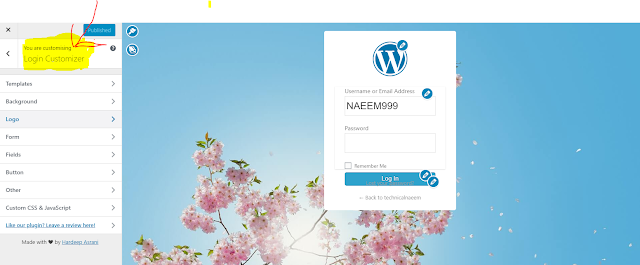

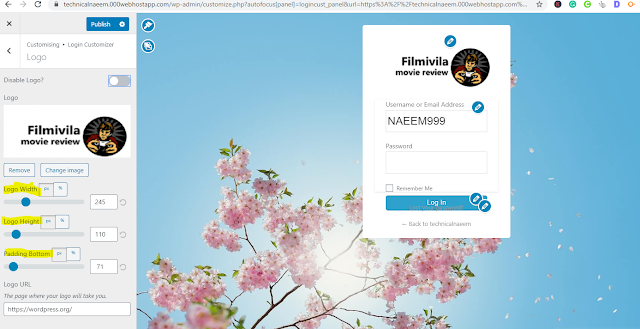
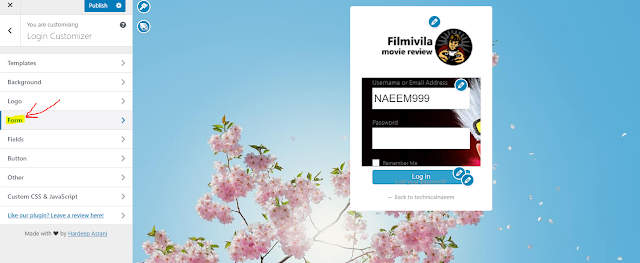
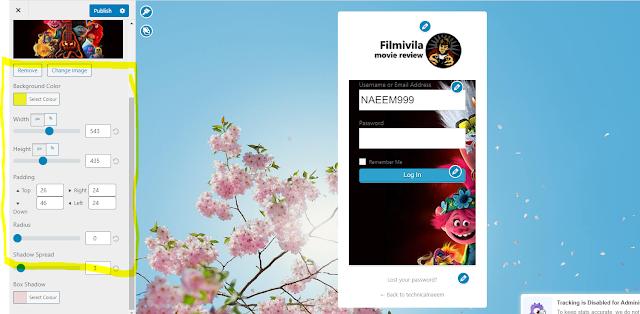


Comments
Post a Comment